Change Visitor's Chat Window Parameters
As we know, the visitor chats with operators in a chat window.
Normally speaking the chat window consists following editable parts:
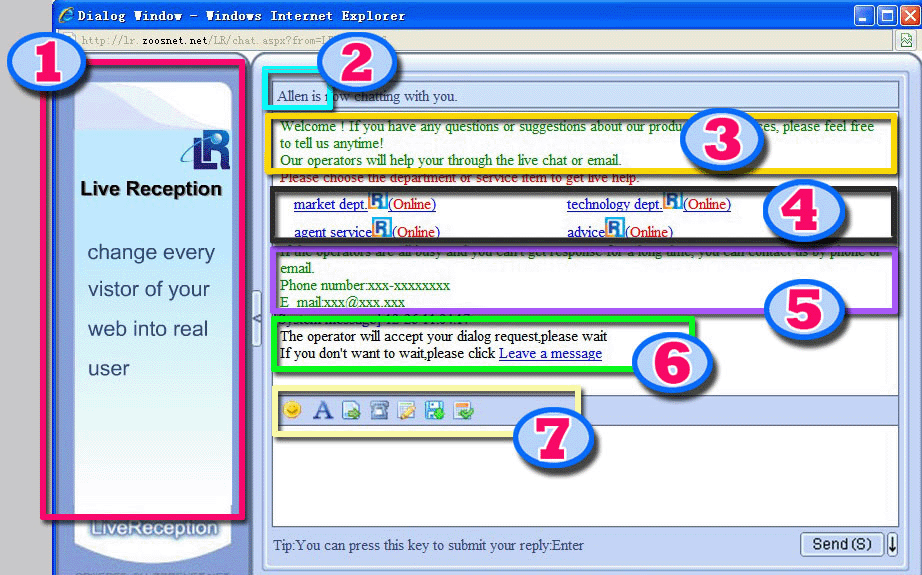
These seven parts can all be changed. Now let's see how to do that.
Part 1. Change the side edge advertisement.
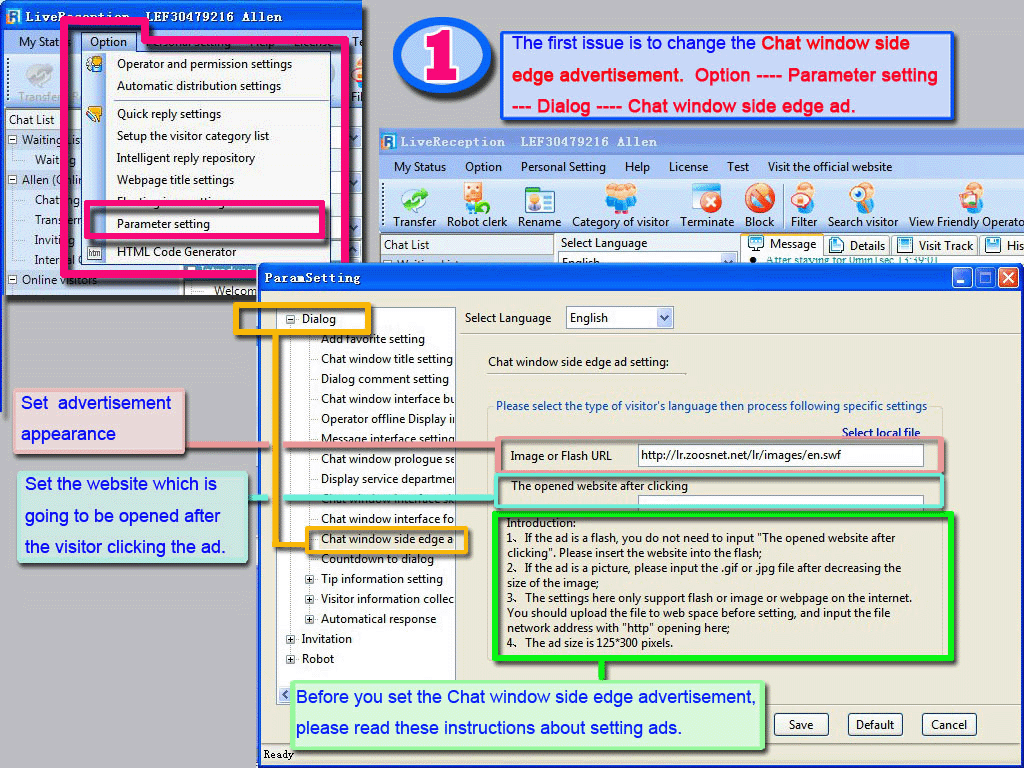
Part 2 is to change receptionist's friendly name, refer to this page Change receptionis's friendly name.
Part 3 and 5. Change prologue in visitor's chat window.
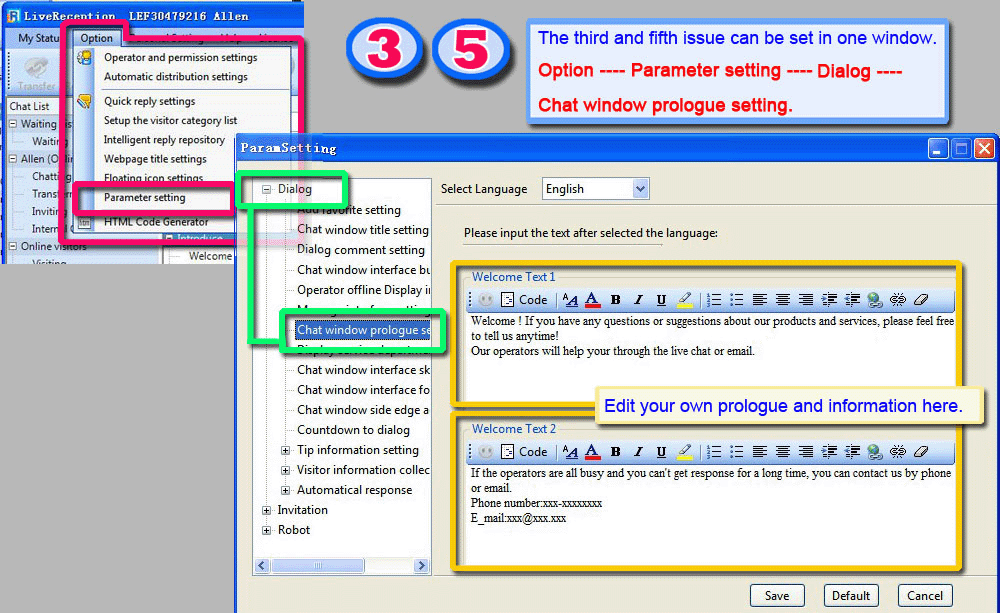
Part 4. Change department information?
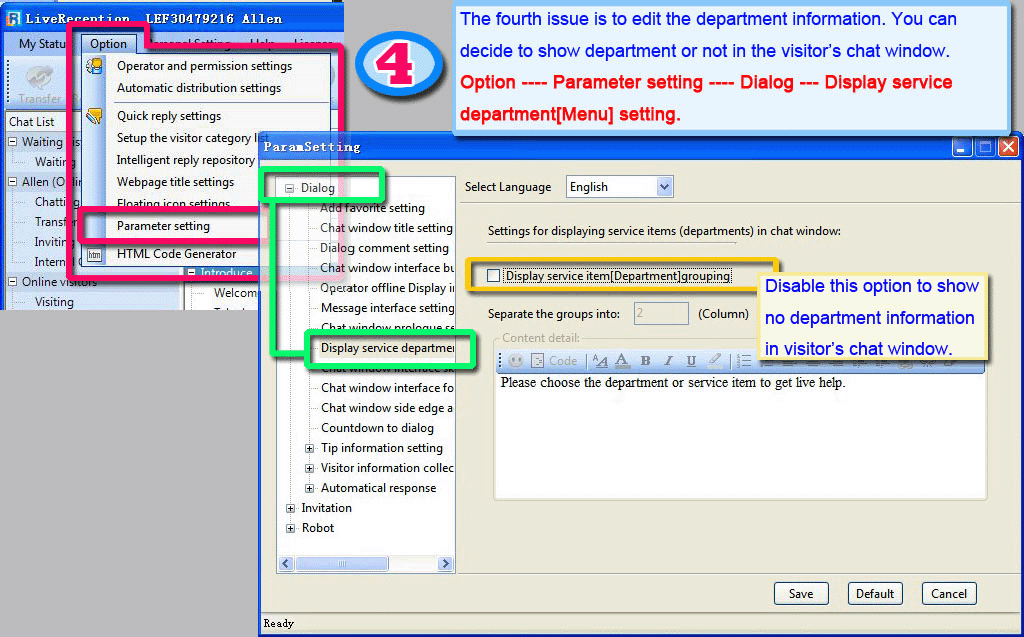
Part 6. Change automatic information.
If the receptionist has long time no message send to the visitor
The system will send the visitor this message aotomatically.

Part 7. Change button status of visitor's chat window.
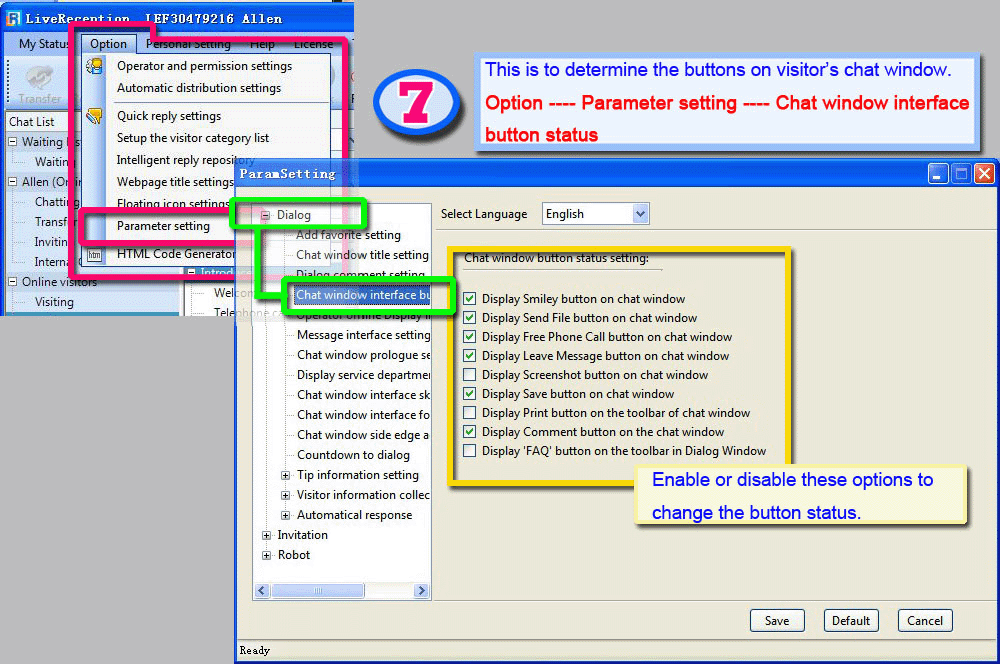
In fact, there are other settings of visitor's chat window.
We can find most of them in Option ---- Parameter setting ---- Dialog.
The branch settings of Dialog are very specificfic